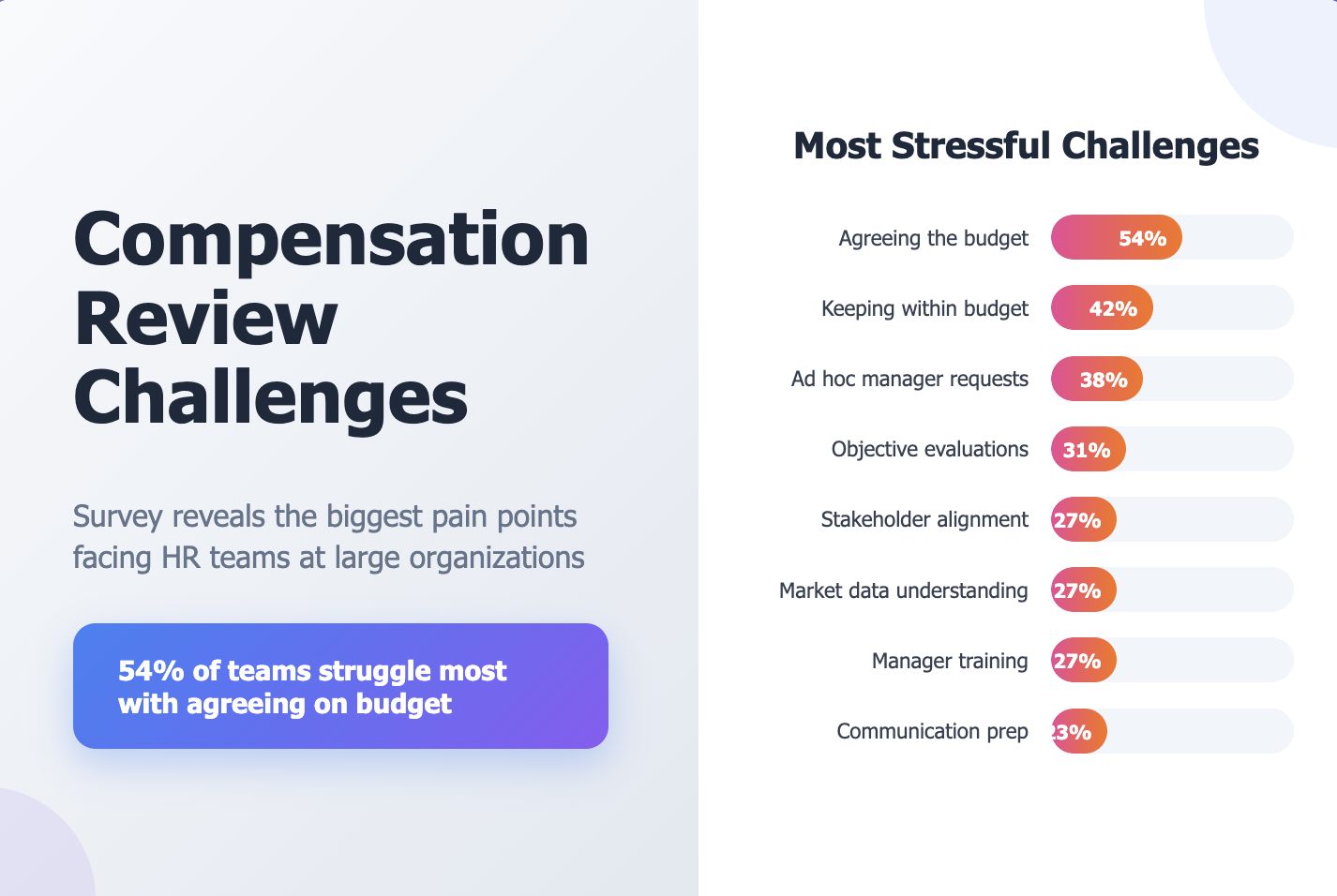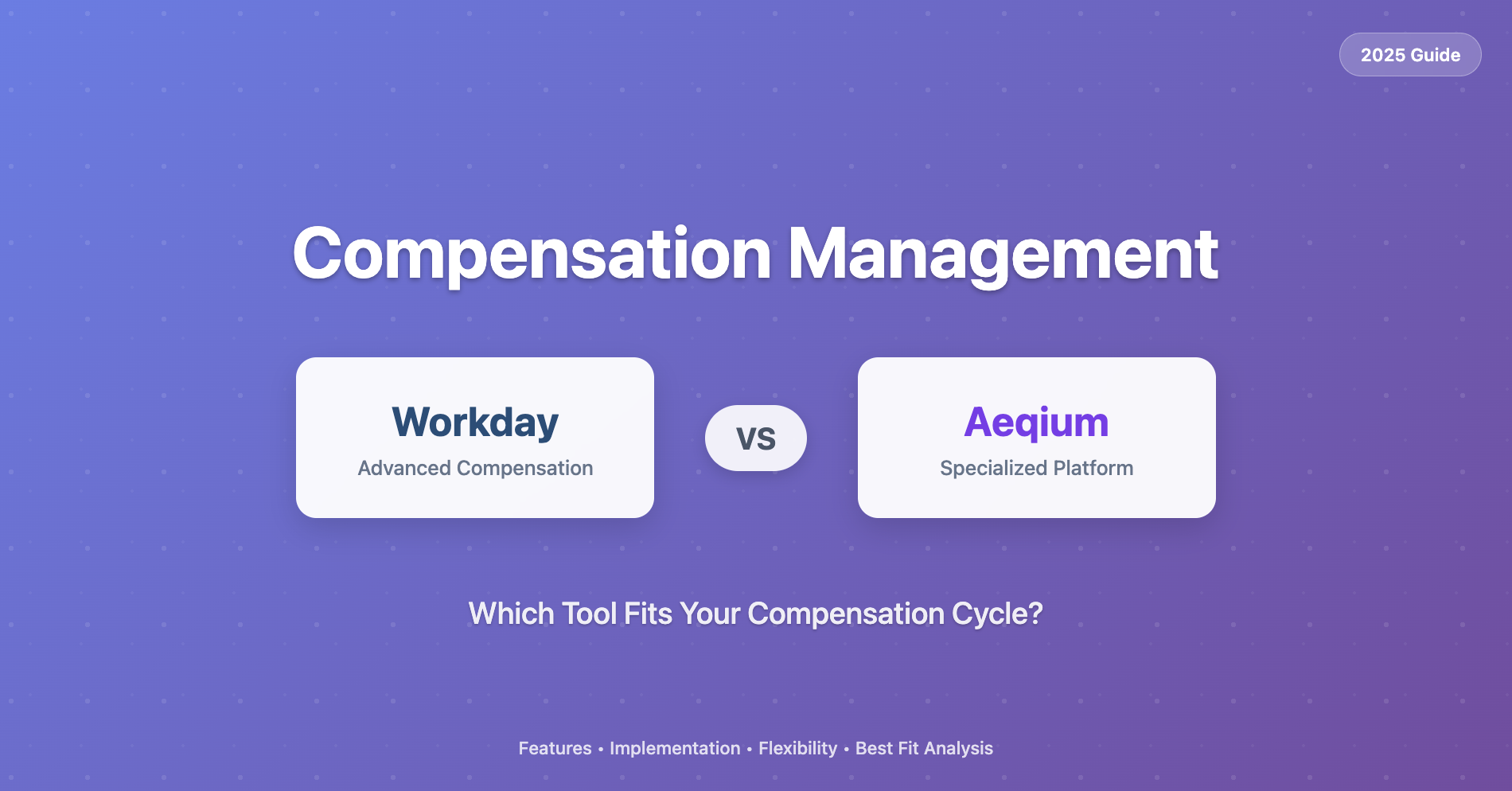How Aeqium Transforms Compensation Reporting and Analysis

Streamline Compensation Management with Real-Time Reporting
Imagine this: You’re deep into a compensation review cycle, and everything seems to be running smoothly—data compiled, managers engaged, and recommendations flowing.
Then, your CEO requests a mid-cycle report on compensation ratios, salary bands, budget allocations, and top performer pay trends. Traditionally, this would mean hours of spreadsheet work, consolidating data from multiple sources and manually ensuring accuracy.
But what if generating dynamic, real-time compensation reports was as simple as a few clicks?
Introducing Aeqium’s Custom Compensation Reporting and Analysis
Aeqium’s new compensation management software enables HR and finance teams to instantly generate custom reports, giving stakeholders real-time visibility into compensation planning, performance-based pay trends, and salary distributions—without the hassle of manual data manipulation.
With seamless integrations into your HR tech stack, Aeqium allows you to:
- Analyze compensation trends across teams, locations, and performance levels.
- Automate report generation to improve accuracy and efficiency.
- Gain real-time insights into total compensation spend and budget allocation.
Key Data Sources for Compensation Reporting
Aeqium’s compensation management system pulls data from multiple sources to provide a comprehensive view of your compensation cycle, including:
- Compensation Data: Base salaries, bonuses, stock options, and equity grants.
- Performance Data: Employee ratings, goal achievement, and performance reviews.
- HRIS Data: Employee demographics, tenure, department, and job level.
- Outcome Data: Live compensation adjustments and pending salary changes.
These insights help HR and finance teams make data-driven compensation decisions while ensuring fairness and transparency across the organization.
How to Build Custom Compensation Reports in Aeqium
Creating reports in Aeqium’s compensation planning software is fast and intuitive:
- Select an Aggregation Method – Choose metrics like average, sum, or median to analyze salary changes.
- Choose Your Data Points – Select key fields such as proposed salary changes, bonus allocations, or equity adjustments.
- Segment Your Data – Drag and drop fields like department, location, or performance level to categorize your insights.
- Pick a Visualization Format – Generate tables, bar charts, heat maps, or scatter plots for easy interpretation.
- Apply Filters – Remove outliers and irrelevant data for more accurate reporting.
- Generate & Share Your Report – Once finalized, reports are available in the reports dashboard for sharing and analysis.
Essential Compensation Reports to Optimize Your Talent Strategy
Companies using compensation planning tools like Aeqium can generate critical reports that drive operational intelligence and strategic workforce planning. Here are three essential examples:
1. Performance-Based Compensation Analysis
What it does: Tracks how compensation is allocated based on employee performance, measuring salary increases, bonuses, and total rewards across performance categories.
Why it matters: Ensures high performers are rewarded, boosting motivation, engagement, and retention while aligning compensation with company performance goals.
Best for: Organizations with pay-for-performance compensation strategies, especially in highly competitive industries like tech and finance.
2. Compensation Ratio & Pay Equity Analysis
What it does: Examines compensation ratios across teams, levels, or roles. Includes compa-ratio analysis (employee salary vs. market rate) and internal pay equity analysis.
Why it matters: Identifies pay disparities, ensures fair compensation structures, and reduces legal risk while promoting diversity and inclusion.
Best for: Companies focused on internal pay equity, particularly those undergoing mergers, restructuring, or rapid scaling.
3. Geographical and Role-Based Compensation Comparisons
What it does: Compares salaries across different locations, roles, and business units, ensuring compensation remains competitive across regional markets.
Why it matters: Helps organizations maintain consistency, align with local market rates, and develop geography-based salary bands for fair and competitive pay.
Best for: Multinational companies or organizations with distributed teams that need to standardize compensation policies.
Drive Smarter Compensation Planning with Real-Time Data
With automated compensation management tools, companies can eliminate inefficient spreadsheets, reduce administrative workload, and improve decision-making. Aeqium’s powerful reporting capabilities empower HR and finance teams to:
- Improve compensation visibility with real-time analytics.
- Enhance stakeholder confidence with accurate, on-demand insights.
- Reduce risk by ensuring fair, data-driven compensation adjustments.
See Aeqium’s Compensation Reporting in Action
Ready to streamline your compensation planning and make smarter pay decisions?
📊 Get a live demo of Aeqium’s compensation management platform today. We’ll walk you through real-time reporting, customizable dashboards, and tailored compensation insights—all configured for your company’s needs.
➡️ Request a demo now and discover how automated compensation reporting can transform the way your company manages salaries, bonuses, and pay equity.